Floating License Configuration
This page lets you configure the Floating License and Flex Pool configuration for managing SBC and endpoint licenses.
| ➢ | To configure Floating License: |
| 1. | Open the License Configuration page (System > Administration > License > Floating License). |
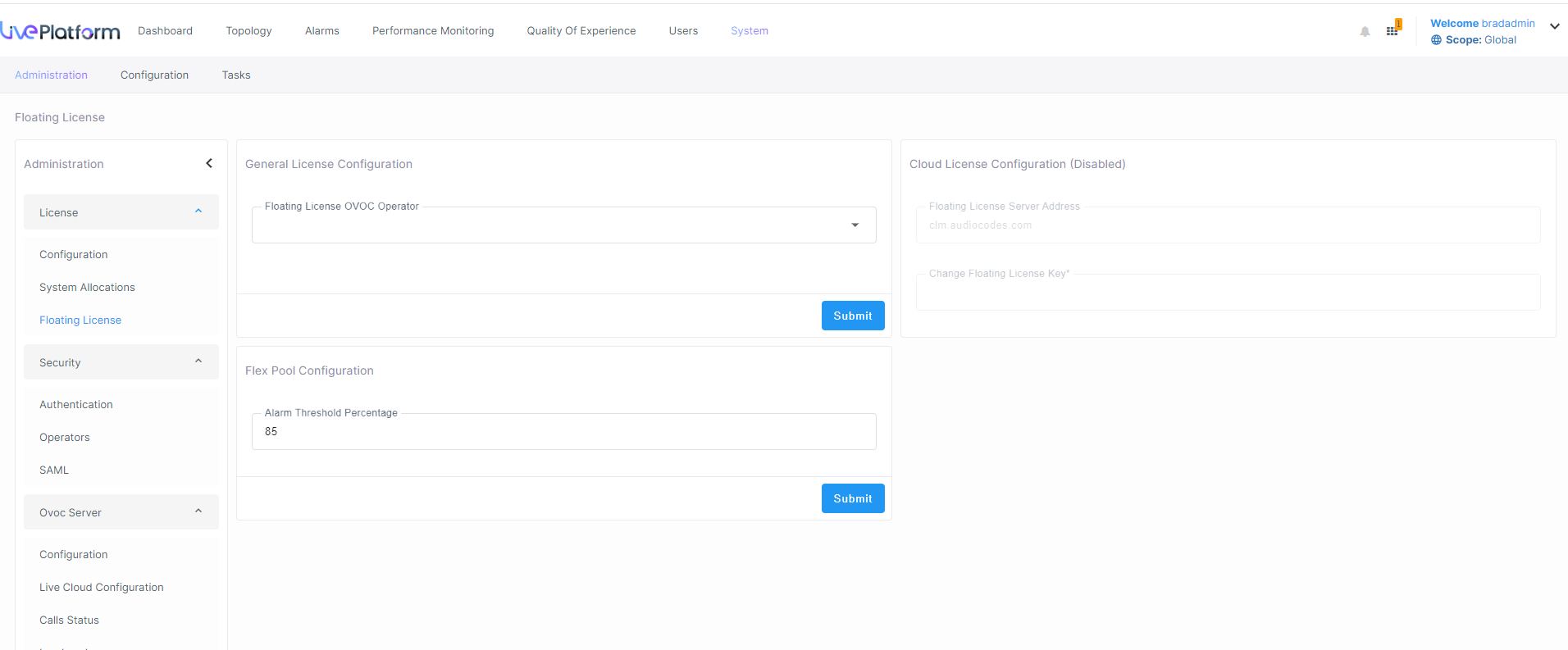
| 2. | Configure parameters according to the table below. |
|
Parameter |
Description |
|---|---|
| Floating License OVOC Operator | The OVOC operator with REST authorization to receive and respond to REST requests from SBCs. |
| FlexPool Configuration-Alarm Threshold Percentage | Specifies the threshold for raising. |
| Cloud License Configuration (Disabled) | |
|
Floating License Server Address |
Not applicable. |
|
Change Floating License Key |
Not applicable. |